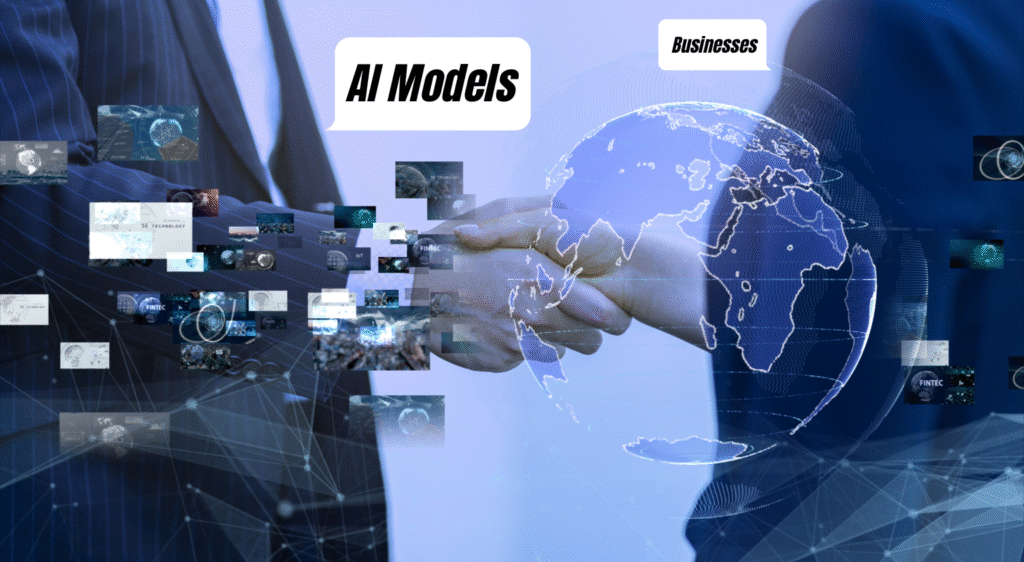
Businesses looking to leverage AI no longer have to rely on cloud platforms (like ChatGPT), which almost always require you to share or upload some private information. Now you can install and run AI models on your computer or your server directly. Keeping all of your data private and safe.
There are widely available free or open-source devices for anyone wanting to experiment with AI in their environment. Designed to be privacy-conscious, save money and be easy to implement, these devices also require minimal technical skill level.
Businesses experimenting using private AI models
LocalAI
LocalAI is an open-source, free platform that is designed to be a locally installed replacement for OpenAI’s API. LocalAI enables businesses to run their own large language models (LLMs) on their own PCs. LocalAI supports many different types of AI models, including Transformers, GGUF, and Diffusers.
The touchstone for a consumer to run LocalAI is you do not have to run expensive or high-end hardware to run LocalAI! You can run it on your regular computer. This means businesses are more able to use devices they already have. There are also great manuals and detailed tutorials available that make it easy to install and use.
LocalAI provides businesses the ability to create images, generate text, create audio, and clone voices all within the company’s own network and own data. LocalAI also comes with a library of examples to help businesses depict how they would utilize AI in real-life examples.
Ollama
Ollama is an easy-to-use lightweight and open-source tool for running large language models (LLMs) on your own desktop computer or laptop. Ollama automatically takes care of downloading models, setting up the environment, and downloading and managing any required files. Ollama works on macOS, Linux, and Windows operating systems and works with models such as Mistral and Llama 3.2. You can use Ollama with basic commands on the command line or through a user-friendly front end.
Each model runs in its own instance in Ollama, which makes it simple to switch between different tools based on the task in hand. This is great for building AI apps, chatbots, and research tools where data may need to be kept private.
Because Ollama does not use the cloud it allows teams to remain offline and uphold regulated privacy laws, such as the GDPR. It is also fun to use and has excellent guides and a vibrant community so anyone could use the software even if they were not a developer. With Ollama, businesses can grant full ownership of their AI tools to teams without compromising privacy and functionality.
DocMind AI
DocMind AI is a Streamlit application that is using local AI models via Ollama AI to assist businesses in comprehensively identifying and assessing documents. It can handle a variety of document types to pull information, summarize documents and explore information while maintaining your privacy and security.
You do not have to be a wizard to use DocMind AI, a bit of knowledge with Python, an understanding of Streamlit is a definite advantage, however, it’s still very accessible even to a novice. The GitHub page has explicit setup instructions along with examples to show usage for document analysis, summarizing documents, and looking for key information.
Deployment Considerations
LocalAI, Ollama, and DocMind AI were all built to offer the end-user ease of use, having some technical expertise can be beneficial to get up and running efficiently. Familiarity with a bit of Python, Docker, and using the command line will help expedite the deployment.
These tools can all operate on off-the-shelf computers, and generally the better hardware will produce faster & smoother performance. Even virtualizing AI locally improves data privacy, but securing the system is still necessary. Implementing good security practices, such as securing your network, maintaining updated software, and restricting user access, are the best ways to prevent against data breaches, hacks, and other risks.

